The max attribute specifies the maximum value for an <input> element.
The min attribute specifies the minimum value for an <input> element.
NOTE: Use the max attribute together with the min attribute to create a range of legal values.
NOTE: The max and min attribute works with the following input types: number, range, date, DateTime-local, month and week.
Example:
The min attribute specifies the minimum value for an <input> element.
NOTE: Use the max attribute together with the min attribute to create a range of legal values.
NOTE: The max and min attribute works with the following input types: number, range, date, DateTime-local, month and week.
Example:
When I entered the wrong value and submitted an alert msg show that value should be in this range.





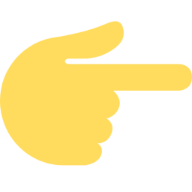






0 Comments