We recommend a simple text editor like Notepad (PC) or
TextEdit (Mac).
Step 1: Open Notepad/TextEdit
Step 2: Write Some HTML
Example –
<!DOCTYPE html>
<html>
<head>
<title>TP - HTML</title>
</head>
<body>
<h1>HTML</h1>
<p>CSS</p>
</body>
</html>
<html>
<head>
<title>TP - HTML</title>
</head>
<body>
<h1>HTML</h1>
<p>CSS</p>
</body>
</html>
Step 3: Save the HTML Page
By
pressing Ctrl+Shift+S i.e SaveAs &Name the
file "abc.html" and set the
encoding to UTF-8 (which is the preferred encoding for HTML files).


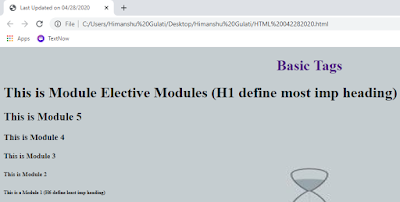

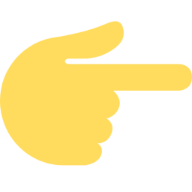





0 Comments