Images improve the design and the appearance of a web
page.
Syntax: <img src="url">
Syntax: <img src="url">
Where:
<img> is Image Tag.src attribute
specifies the URL (web address) of the image.alt attribute
provides an alternate text for an image, if the user for some reason cannot
view it.
style attribute
to specify the width and height of an image.
width and height attributes always define the width and height of an image in pixels.
float property to let
the image float to the right or to the left of a text.
Image as a Link
To use an image as a link, put the <img> tag inside the <a> tag:
<a href="https://tutorialspointhtml.blogspot.com/2020/05/HTML-Image.html"> <img src="picture.gif" alt="HTML Image"></a>
Note - HTML allows animated GIFs


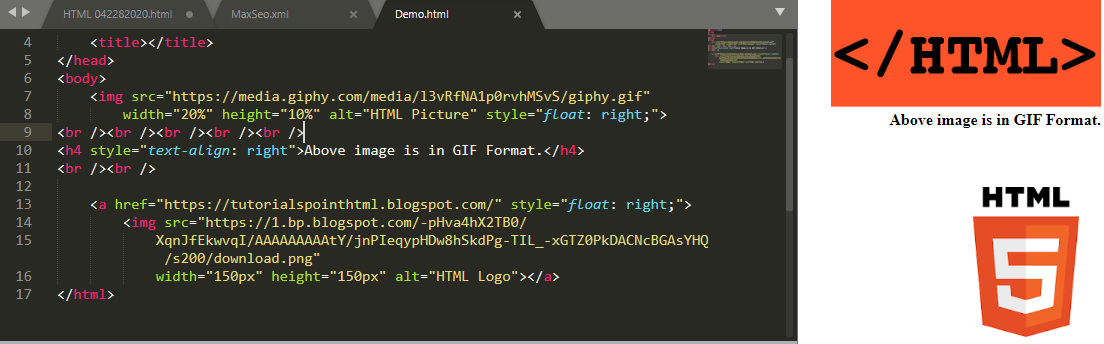

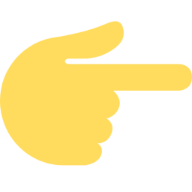





0 Comments