The border attribute of the table element specifies the border width of a table.
<Table border = "3">
The value can be omitted. (The border width becomes the same as size 1.) <table border>
Example :
The value was omitted
<table border>
<tr>
<td>Cell A</td>
<td>Cell B</td>
<td>Cell C</td>
</tr>
</table>
Output
The border size is 1
<table border="1">
<tr>
<td>Cell A</td>
<td>Cell B</td>
<td>Cell C</td>
</tr>
</table>
Output
The border size is 5
<table border="5">
<tr>
<td>Cell A</td>
<td>Cell B</td>
<td>Cell C</td>
</tr>
</table>
Output
The border size is 10
<table border="10">
<tr>
<td>Cell A</td>
<td>Cell B</td>
<td>Cell C</td>
</tr>
</table>
Output
The border size is 0
<table border="0">
<tr>
<td>Cell A</td>
<td>Cell B</td>
<td>Cell C</td>
</tr>
</table>
Output









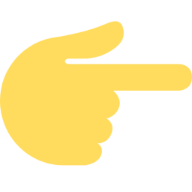






0 Comments